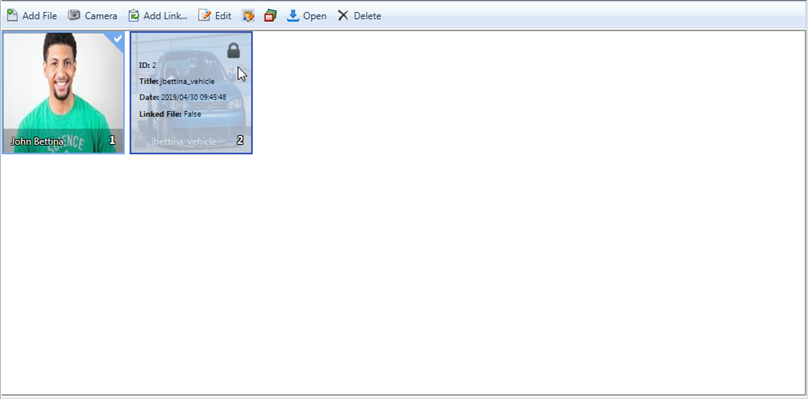
Many module forms include a Media tab that allows you to link useful images and references to the record. These may include multiple file types including images, documents, etc. A thumbnail image of the selected attached media is displayed on the media tab.
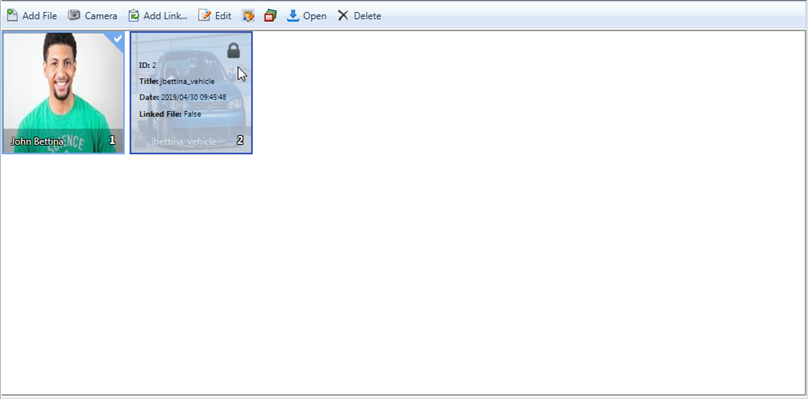
Tip If you want to limit the size of the profile record, instead of attaching an image you can click Add Link to link to a media file located elsewhere on the network (currently available on Internet Explorer only).
Attaching media is only supported using Internet Explorer 11+.
1. Click Add File(s). Alternatively, capture an image directly from an attached Camera.
2. In the new file window, retrieve the files (use Shift or Ctrl to select multiple files). The image size and resolution are displayed.
3. If an image file is larger than the maximum file size allowed, you will be prompted to remove it or have the application resize it. If you click Resize/Add Files, iTrak will reduce the quality of the image a small percentage at a time until it is below the threshold, and then add the file.
4. Optionally enter a Title for each image (this will display below the image in the Media tab).
5. If you have the Protect Media permission, you can choose the Protected check box to allow an image to be viewed only by users who have the View Protected permission.
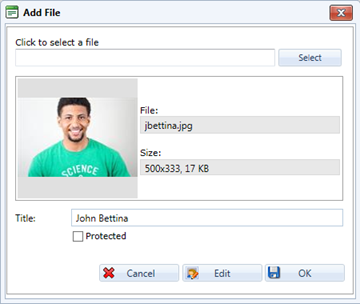
6. Click OK. The image thumbnails are added to the Media tab. If you chose to protect the images, a lock icon appears in the upper right corner of the thumbnail.
§ To change the image title or file protection, select the image and click Edit.
§ To change the file
type, or to resize or crop an image, select it and click  .
.
§ If there is more than
one image, click  to identify the best one. This image
will be shown in the form and in the module grid (if the Photo field is
displayed).
to identify the best one. This image
will be shown in the form and in the module grid (if the Photo field is
displayed).
§ To view all images
at a larger size in a slide show format, click  .
.
§ To open the selected file in a different application (such as Microsoft Word, Excel, or an image application), click Open to download the file (you can then open it in the other application).