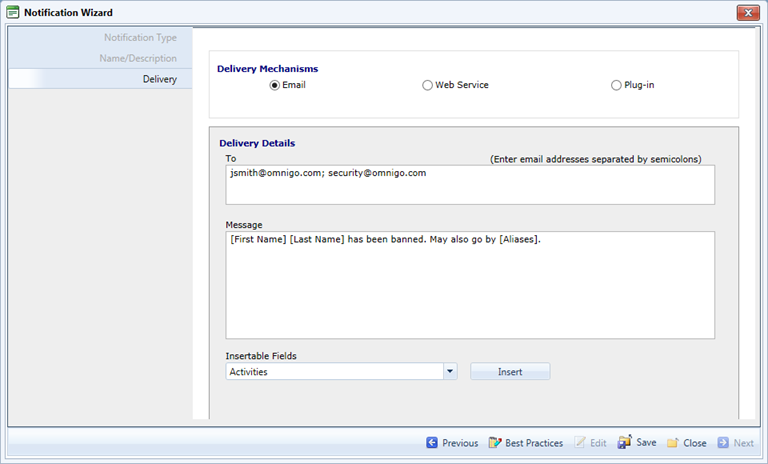
1. In the Notifications grid, click New on the tool bar. The Notifications Wizard opens.
2. Select the User Interface notification type, then click Next.
3. Enter a name and description for the notification, and choose the module it applies to, then click Next.
4. Enter
the email address(es) of the person(s) who are to receive this notification.
Enter the text of the message. You can insert field name variables which
will be replaced by data from the record.
Show example
5. Click Finish.
A Notify button in a module record lists all User Interface notifications available. For more information, see Sending a Notification.