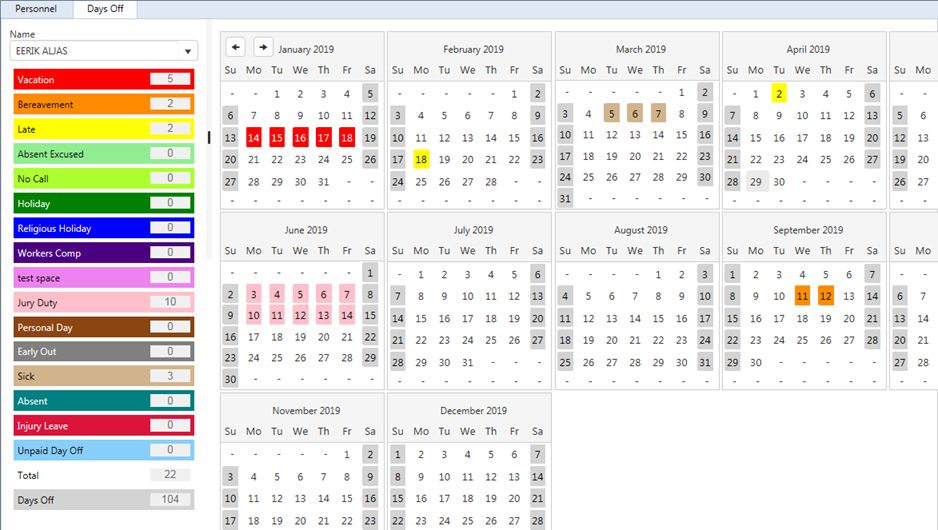
The iTrak System provides comprehensive employee time-keeping for everything from sick and vacation days to absenteeism. All of the time-keeping fields are colour coded to provide a quick visual representation of an employee’s vacations, possible absenteeism issues and other relevant time information.
Customize the time-keeping fields by double-clicking on the reason type.
If you change a specific reason type, it will be changed for ALL existing and future entries. It is recommended that you configure your time-keeping reasons BEFORE assigning any reason types and secure them using the personnel roles in Administration.
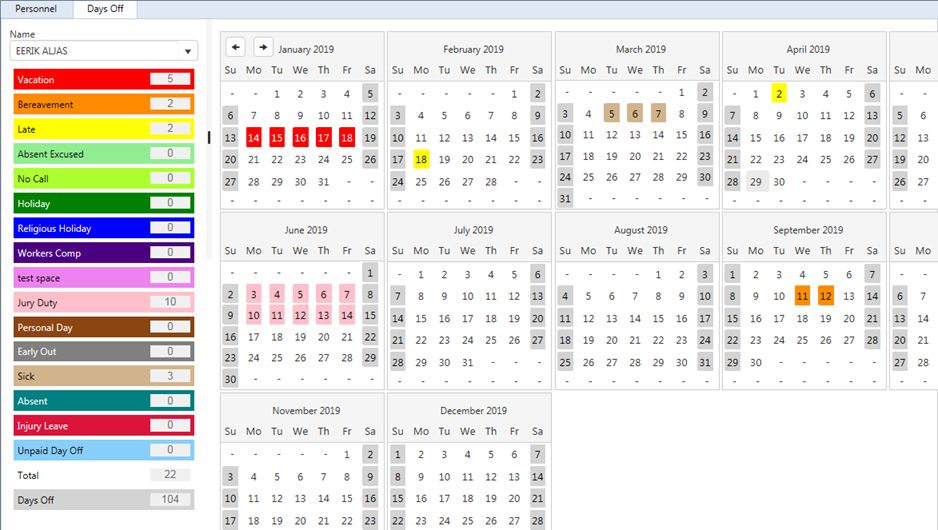
To assign a time keeping entry for an individual:
1. On the Days Off tab, select the employee from the Name list.
2. If the reason applies to multiple days, use Ctrl+click (for multiple non-contiguous days) or Shift+click (for a contiguous range of days) to select the days.
3. Right-click on the applicable day(s) and choose New.
4. Select a Reason Code, enter any necessary Comments, then click OK.
To edit the Reason Code or date(s) for an existing entry, right-click on the day (or any day in the range) and choose Open. Adjust the date(s) or Reason Code as required.
To remove an absence from the calendar, right-click on the day and choose Delete.
The employee's absence will appear on the Calendar tab of their Personnel profile. An absence may also be recorded on the Calendar tab, and it will be reflected on the Days Off grid.