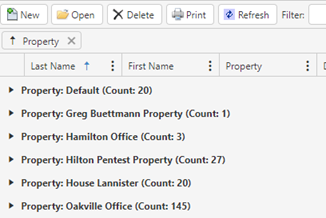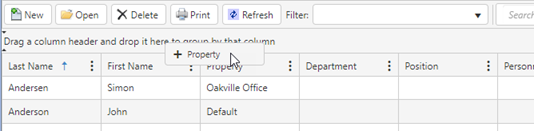
The grid system allows you to group and/or sort all the records shown for the related module. If necessary, filter the records first, or search for matches based on criteria.
Sort the entries (before or after filtering them) by clicking on the appropriate column heading. The initial click sorts the heading in ascending order. Click the column heading again and the sort changes to descending order. All columns can sorted in this fashion.
You can group entries by column headings. For example, if you want to see entries for personnel grouped by their property, click and drag the Property column heading into the "Drag a column header here to group by that column" area:
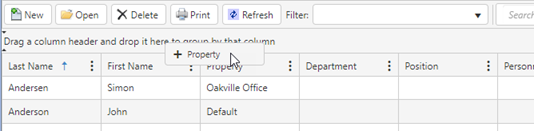
When you drop the column heading, the appearance of the grid changes. It now shows all properties with a count of the number of personnel records in each group: