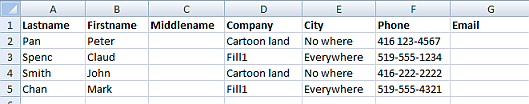
The Excel file must be in the following format:
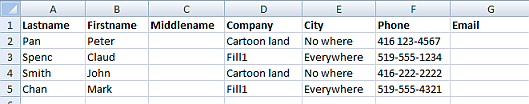
LastName and FirstName are always required. The other fields are required if they are defined as required in the VisitorMappings.xml file (see sample below). This file can be found in the iTrak directory under the iTrak Server directory. This will override the fields defined as mandatory via Design Mode in the Subject and/or Contact profile form.
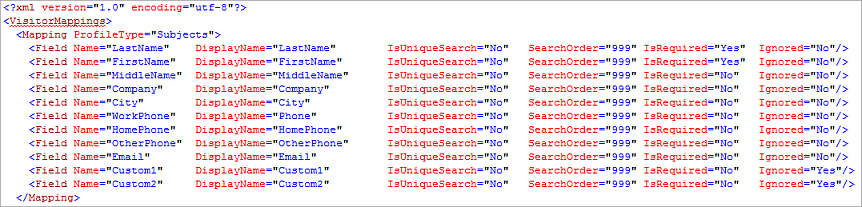
Any rows missing required fields will display but be disabled (highlighted with a red line). Non-required fields can be blank. In the example above, the record in row 3 would not be imported, but the other records will be, as the missing fields are not required in the mapping file (per sample below).
If you need to include the disabled record, you will have to edit the Excel file to correct any missing required fields.

The Import Status at the right shows which profiles are first-time visitors and which have been in a previous visit.
All records are selected by default; uncheck any that should not be included in the visit.
To view the existing record in the system, click the > to the left of the record.