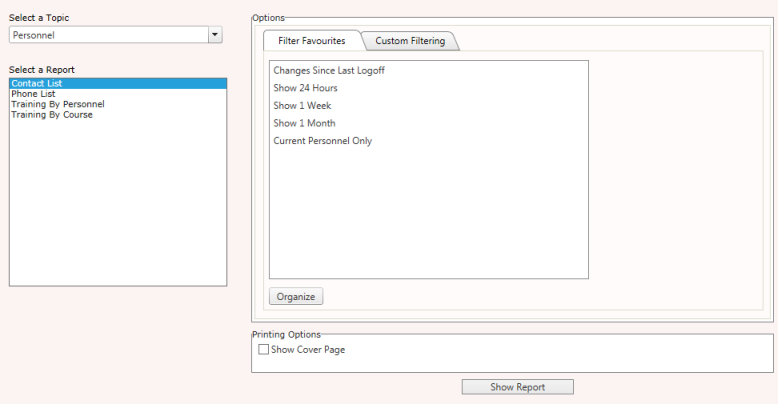Reports
on the Shortcuts bar.
Reports
on the Shortcuts bar.iTrak allows complex and detailed reporting for all areas including daily log, incident file, briefing log, subjects, personnel gaming and auditing. These reports can be exported to Microsoft® Word, Excel, and Adobe® PDF for further analysis and manipulation.
Simple filtered reporting and statistics can be done in the individual module areas. These can include daily log, incident file and briefing logs by date, operator, property, etc. To create these module-specific mini-reports, open the module (such as the incident file), apply a search filter based on your requirements, and click Print.
If any operator information has been selected to be included in incident reports (in the Reporting settings), you will have the option to include it in the quick report.
Click  Reports
on the Shortcuts bar.
Reports
on the Shortcuts bar.
After you select the Topic (module) and Report, the section on the right allows you to further define options and/or filters, depending on the report chosen. Some reports include specific options, while others allow you to create a custom filter, similar to Advanced Searches, and save your settings as a Favourite to be used again.