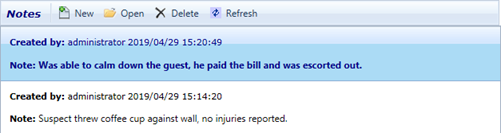
During the course of the dispatch, the officer's status should change to indicate when they have arrived at the scene and when they have cleared the scene. In addition, there may be several notes to record the scene and any actions taken or recommended, or an incident record may be required.
To mark all assigned officers as Arrived, on the iDispatch grid right-click on the dispatch and choose Set All Officers Status to Arrived.
To mark individual officers as Arrived, click on the officer in the Officers List on the grid, then click Arrived (or click the arrow beside the button to choose a specific code or "No Code"). You can also do this within the dispatch record. The Time To Arrive field stops counting and the Time To Clear field starts counting.
To mark all assigned officers as Clear, on the iDispatch grid right-click on the dispatch and choose Set All Officers Status to Clear.
To mark individual officers as Clear, click on the officer in the Officers List on the grid, then click Clear (or click the arrow beside the button to choose a specific code or "No Code"). You can also do this within the dispatch record. The Time To Clear field stops counting.
Entries in the Notes field of the dispatch record are cumulative. Click Add New and enter the note text. When you save the record, the entry is date- and time-stamped. If the entry is later edited, the Modified By information is recorded. Entries are cumulative. Multiple notes can be viewed with newest first or oldest first.
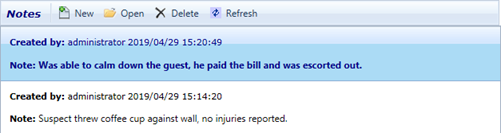
If a dispatch must be elevated to an incident, open the dispatch record and click Create Incident. See Creating an Incident for information about completing the incident record. The assigned officer is added to the Participants tab and the dispatch record is added to the Attached Records tab in the incident.
If a dispatch entry was created in error, or if the original caller calls to cancel it before the assigned officer arrives, open the dispatch record and click Cancel Dispatch. All officers are marked as Available, and the dispatch is removed from the Current Dispatch tab (but will still be listed on the Dispatches tab).