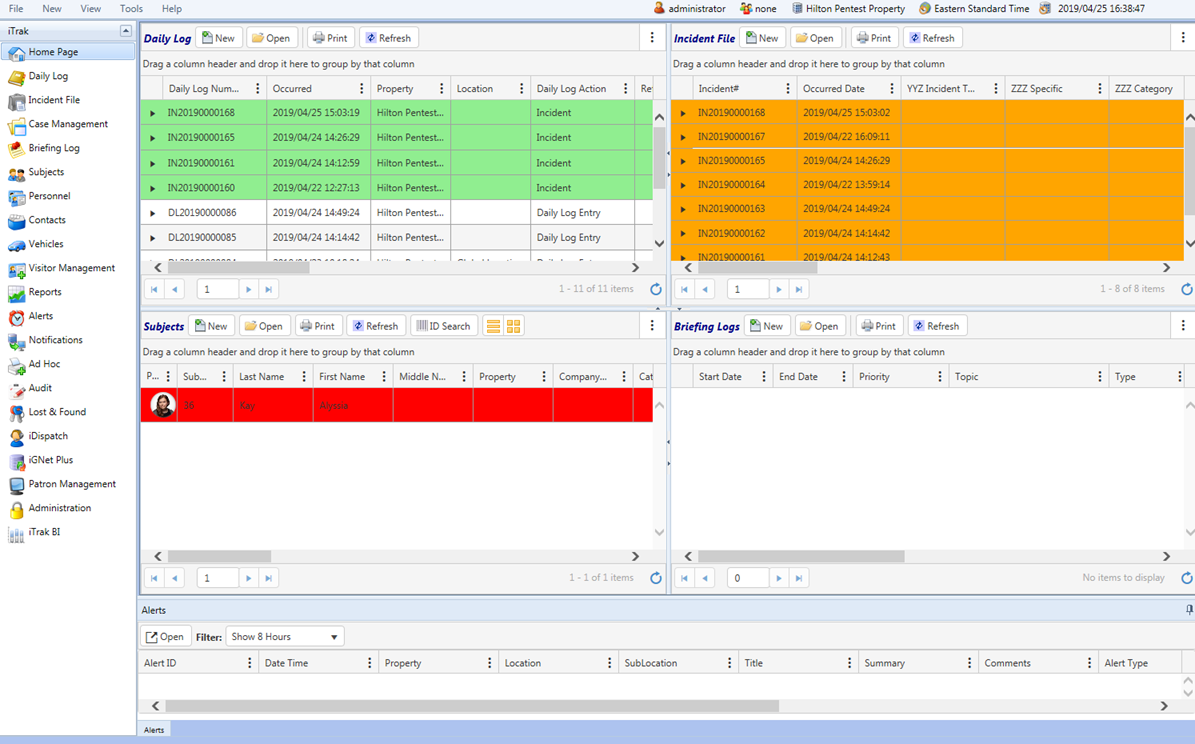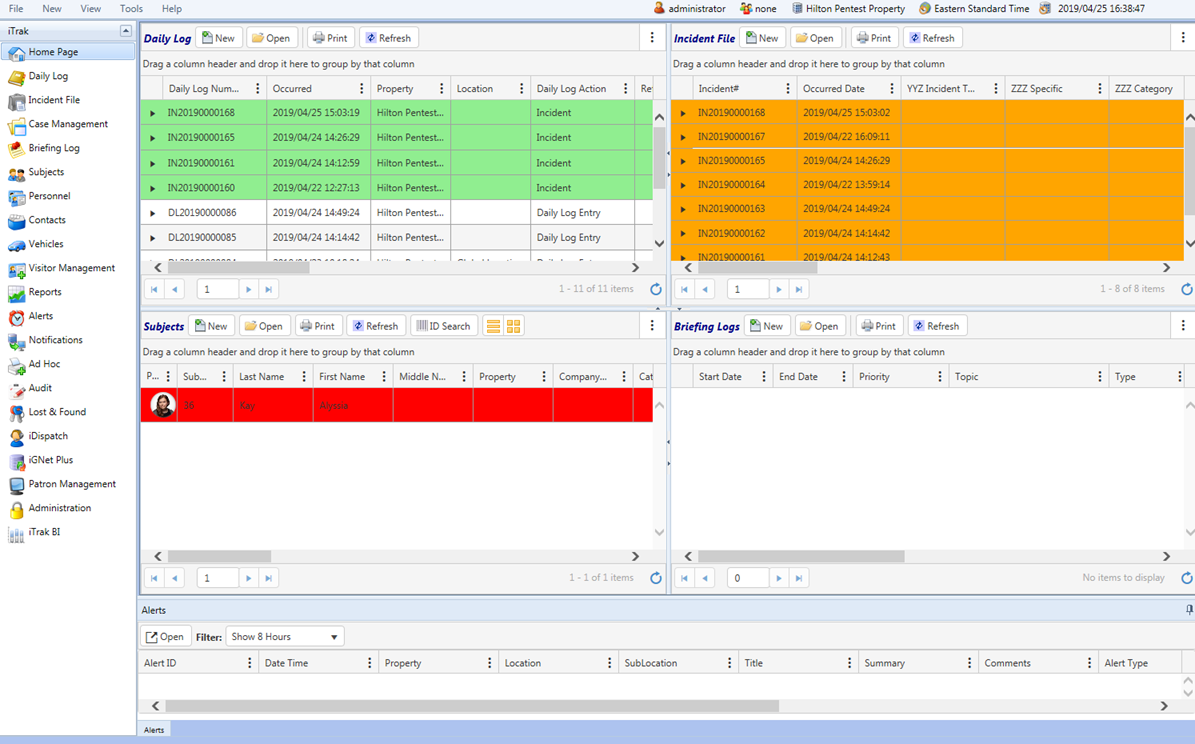
Once you have logged in, the home page appears and you have access to all of the installed options for your individual iTrak System. The home page provides a quick "snapshot" view of activities on the iTrak System. By default, the Home Page shows the Daily Log, Incident File, Subjects (banned/watched) and Briefing Log, but you can define the which module information you want to view on the Home Page. For more information, see Customising the Home Page. Double-click on any record to open it in its related module.
The current logged in property, operator, time and date are displayed in the status bar at the bottom of the iTrak application.
The Shortcuts bar on the left-hand side of the iTrak application window provides access to all reporting features and functionality assigned to you as an iTrak user. Click an icon to display the selected module in the application window.