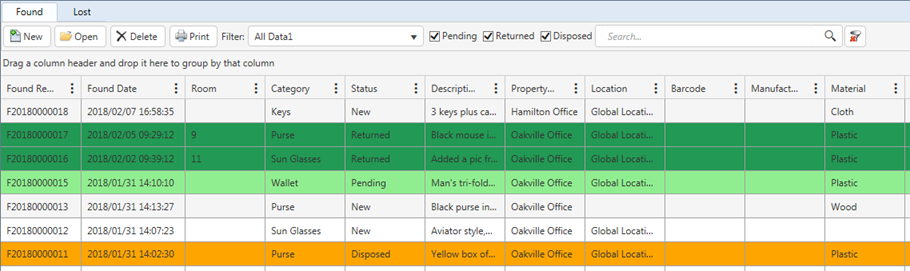
The Lost & Found module allows you to enter, track and maintain a complete list of found items. In conjunction with the found items, the iTrak system also allows you to file lost reports and run searches against existing found items in the system and match and return these items.
For information about manipulating the records in the grid,
see Sorting and Grouping Records,
Filtering Records, Searching
for Records, or Using the iTrak
Grid Functions as appropriate.
Additional filters at the top of the grid allow you to search for a particular
Room number, or to filter by Pending, Returned, or Disposed items.
Note that you will only see the records that match your Property and Departmental
permissions.
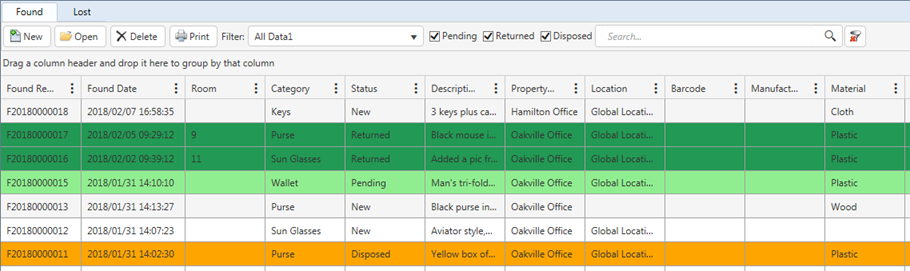
The total number of entries is shown in the bottom right.
Colour-coding:
White |
Item has not been returned or disposed of |
Light Green |
Pending return |
Dark Green |
Returned |
Orange |
Disposed of |
Red |
Follow-up is overdue |