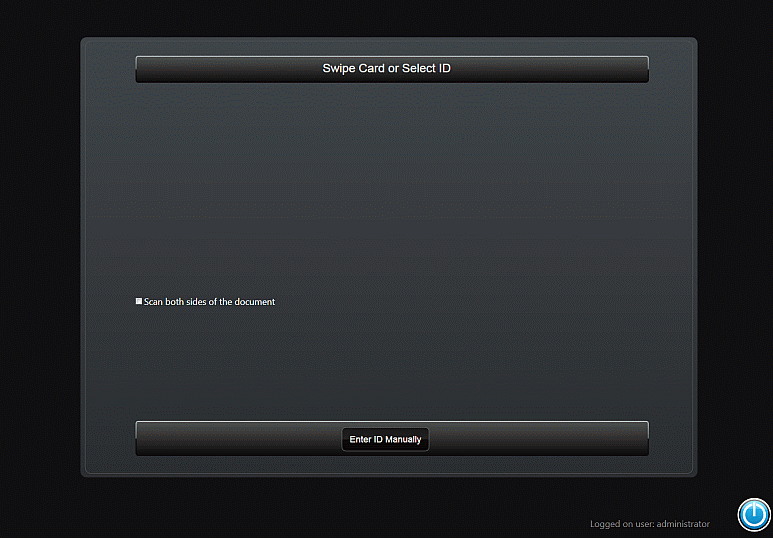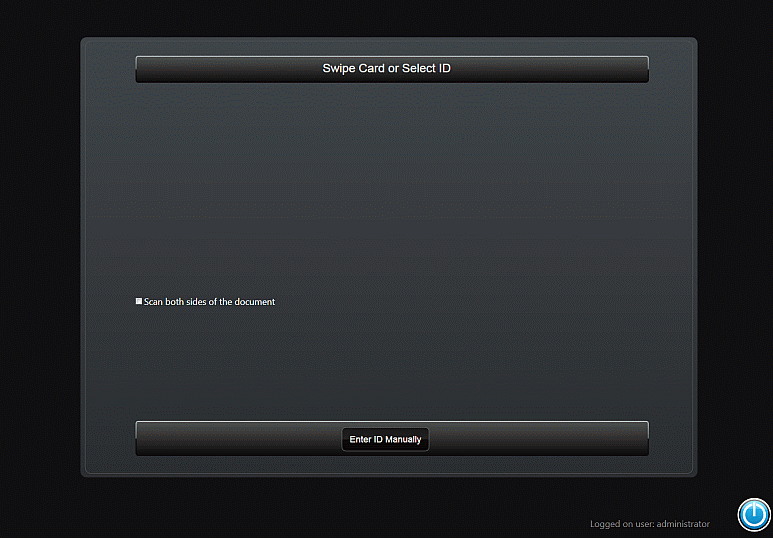
The Patron Management Terminal can be used as a touch screen or mouse-driven. After logging in, do one of the following:
§ Record the visitor's ID using the scanner (swipe the visitor's ID card, or click Scan in the Driver's License or Passport section then scan the ID). The information is checked against the iTrak subject database; see Processing the Visitor.
§ Record the visitor's ID manually.
§ Calibrate the scanner (you will be prompted to scan a calibration card).