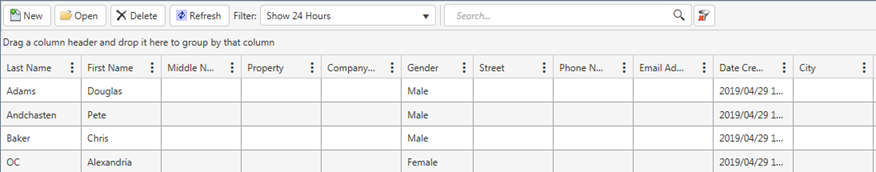
A contact is any individual in the iTrak system who is not an employee or a subject. You can use the Contacts module to create, edit, and delete iTrak contacts.
For information about manipulating the records in the grid,
see Sorting and Grouping Records,
Filtering Records, Searching
for Records, or Using the iTrak
Grid Functions as appropriate.
For information about controlling access to a record, see Controlling
Access to a Record.
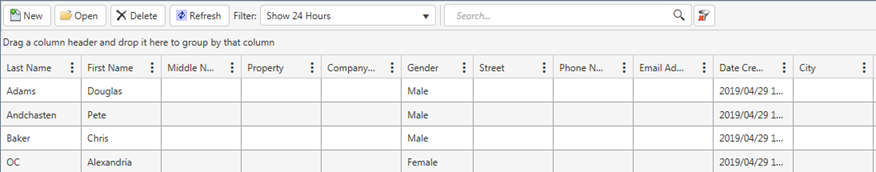
Tip: To change a contact to a subject, so that you can collect more detail and maintain the person as a fully trackable subject, including incident history, select the contact and on the right-click menu, choose Escalate. The record will be deleted from the Contact grid and added to the Subjects grid, with a category of Escalated.