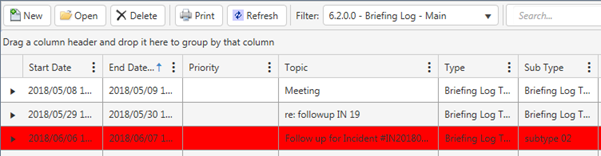
The Briefing Log provides a location to leave pertinent information for employees who will be coming on shift. This information may be relevant to employees at the beginning of the day or at the beginning of a particular shift.
For information about manipulating the records in the grid, see Sorting and Grouping Records, Filtering Records, Searching for Records, or Using the iTrak Grid Functions as appropriate.
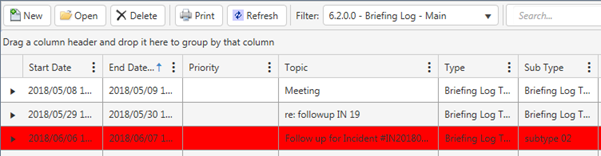
The number of entries (records) for the iTrak reporting area is shown in the bottom left.
You can review summary information of briefing log entries in the initial briefing log view on the Home Page.
To respond to a briefing log, open the entry and click Reply to create a new entry addressed to the person who created the original entry; or click Reply All to send the response to all users. The end date of the original briefing log is set automatically to the date of the response.
Colour-coding:
White |
Default entry |
Red |
Follow-up is required |
Orange |
Entry expires after the current date |