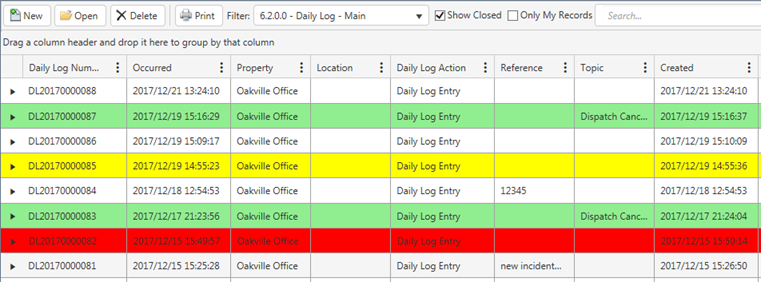
The Daily Log allows users to enter and edit daily log entries and assign incident files for further, in-depth reporting. The daily log is used to enter daily activities at individual properties into the iTrak system. These activities may include routine occurrences around the property such as ATM cash fills, security escorts, security dispatches, etc.
You can also review summary information of daily log entries in the initial daily log view on the Home Page.
For information about manipulating the records in the grid,
see Sorting and Grouping Records,
Filtering Records, Searching
for Records, or Using the iTrak
Grid Functions as appropriate.
For information about controlling access to a record, see Controlling
Access to a Record.
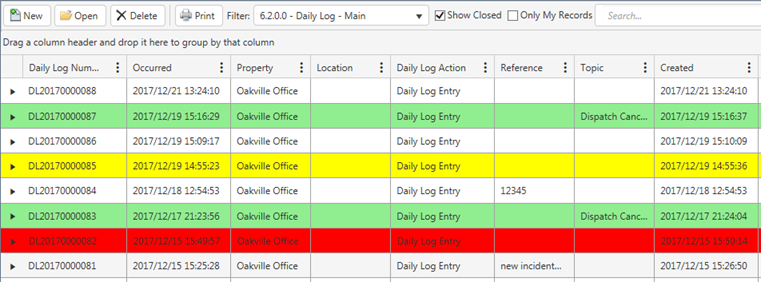
The number of entries (records) for the daily log is shown in the bottom left corner of the status bar.
Colour-coding:
White |
Default entry |
Yellow |
Pending |
Red |
High priority |
Green |
Closed |
Gray |
Archived |
Daily log entries entered via the Anonymous Reporting site will also appear in this list; the Created By column will display "Anonymous". If the reporter indicated the report was Urgent, the daily log will be flagged as high priority.